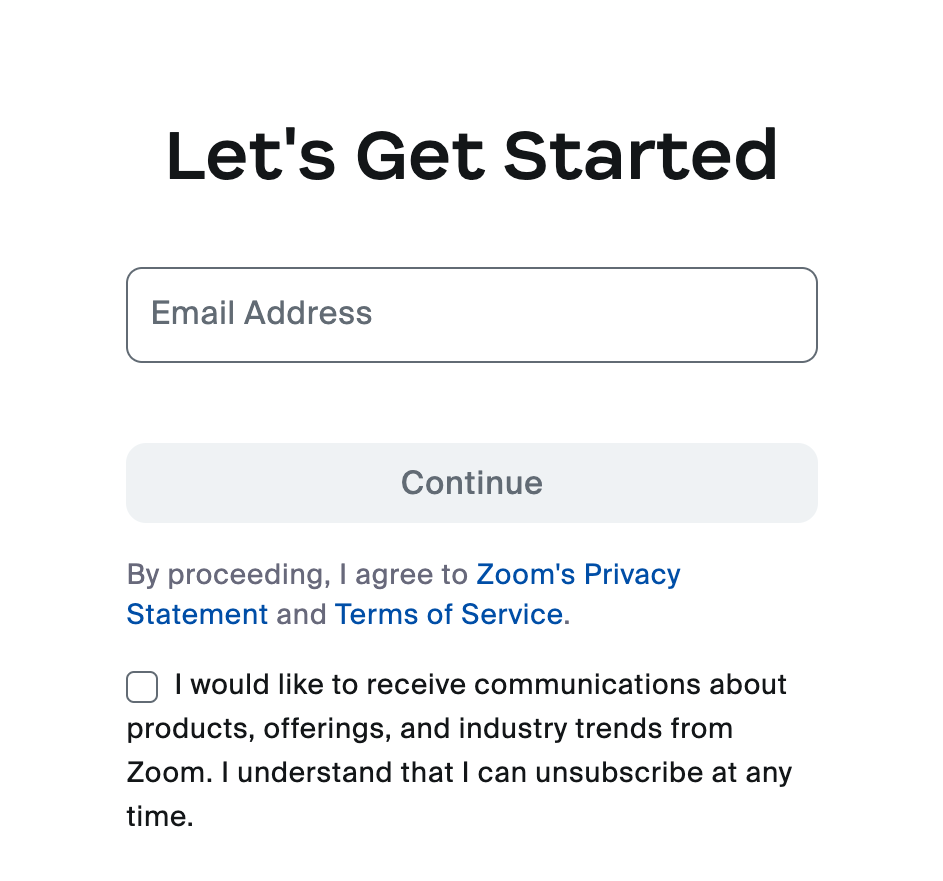
Create a Zoom account in 2 min with e-mail bot
If you need to create a new Zoom account to be allowed to join your favourite meeting, it will only take you two minutes and you are back in your meeting!
- Open a incognito/private tab on your browser and go to zoom.us/signup
- Enter your birth year and go to the next page
- Now you should enter your email address, and you don't need to create a new email account every time, just use this bot to generate a random email address you can use.
- Verify the email address with the code being sent to the bot, and you are ready to go!
- Join your meeting again.

Comments